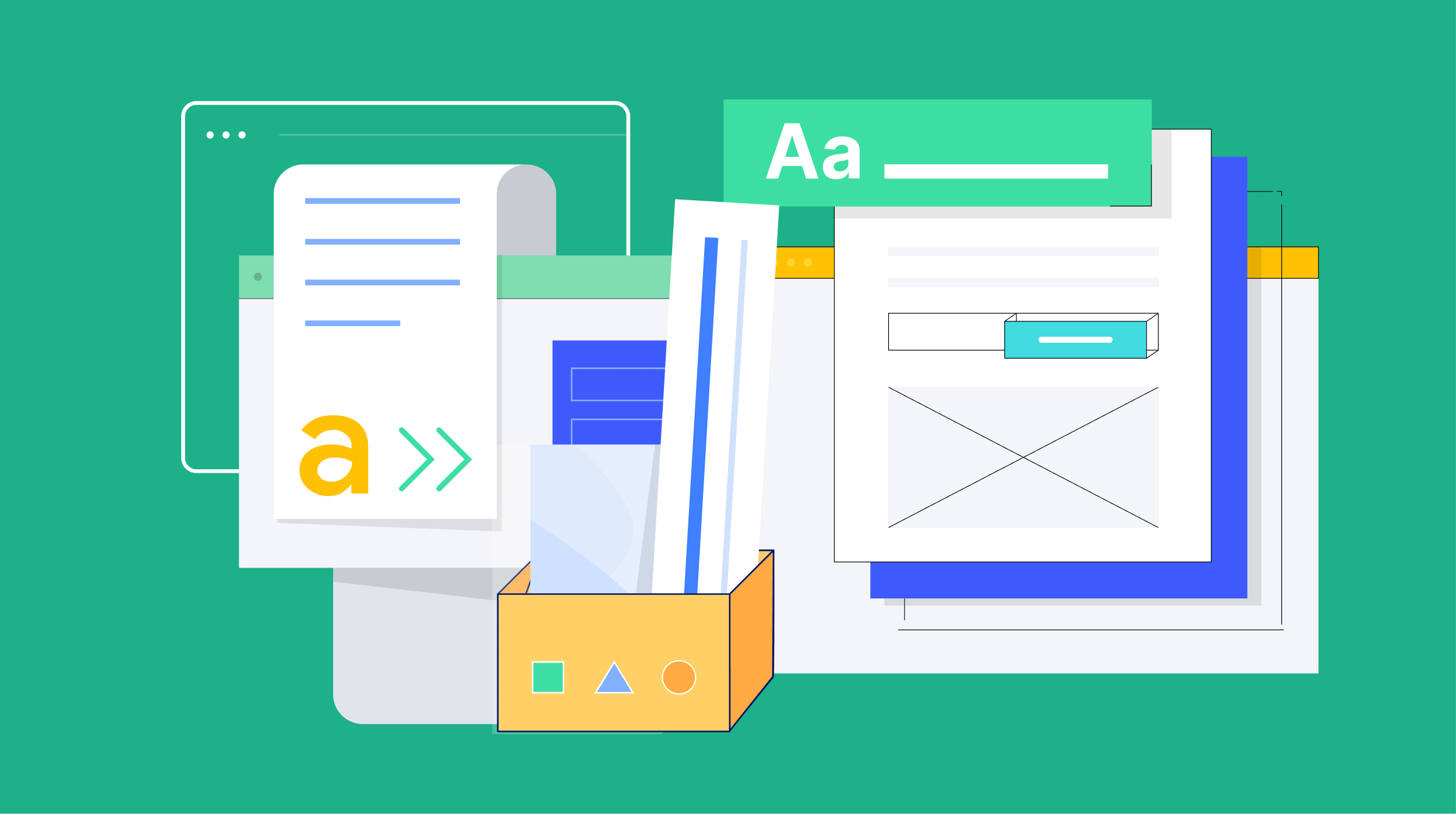Building a website has never been as easy as it is today, with a lot of software called content management softwares (CMS), you can build your website from scratch to finish without any idea of coding.
Today I am going to walk you through the steps you would need to create a website with ease using two of the most popular website builders availible.
Building your website using WordPress.
WordPress is a popular software that is capable of running just any website you can think of. It is built on the php script making it so powerful. In fact, over 60% of the websites on the internet is powered by WordPress.
To build a website using WordPress, you would need the following
- A domain name.
- A web hosting service : you can purchase a plan from WordPress.
With those two things, you can set up your website using the following steps.
- Login to your bluehost control panel.
- Click on the install WordPress option
- Fill in the name of your site and it’s tagline
- Select the WordPress version you want to install. I would advice you go for the latest version
- Select the url, you want. This varies from the encrypted version (https) of your website to the none encrypted version (http).
- Enter your admin username and password.
- Click on the install.
Congrats you now have WordPress installed on your blog.
Now to access to your WordPress backend dashboard, simply type the url of your website into the address bar and add /wp-admin to the ending of it.
You will then be prompted to enter the username and password you used while installing the software.
Now WordPress has two major changable functionalities which are plugins and themes.
Plugins are extra codes that can be attached to your WordPress website to increase the functionality. For instance, I can add a social share plugin to enable my website visitors share my posts on social media. The possibilities are endless as they are thousands of plugins available for free on the WordPress plugin directory.
I could even sell anything on my WordPress website by simply installing the woocommerce plugin.
Themes on the other hand simply determine how your website looks. It is more on css than php. The main difference between Facebook messenger and what’s app messenger apart from the branding is the theme. So to differentiate your website from others you would need to change your theme. There are thousand also of free themes available on WordPress however you may want to consider purchasing a premium theme from any theme marketplace such as themeforest or envato.
Publications.
By default, there are mainly two types of publications that can be made on WordPress and those are pages and posts.
Pages are stagnant publications that do not change often, an example is the about us page, contact us page and privacy policy page.
However, post are dynamic contents that need to be updated frequently.
Building your website using blogger.
Although blogger is limited compared to WordPress, but being it that over 50% of the website in the world are blogs, I have decided to add it here.
With blogger you can create a blog minutes for free, all you need is a google account which is popularly called Gmail account.
So once you got that in place all you need to do is visit www.blogger.com and you would be prompted to sign up using your Google account.
Once you sign up a form would pop up requesting to know the name of your blog.
After inputting your blog name, you would have to check if that domain name is available in the next column. If it is available you can move an, however if it’s not, I am sorry as there is nothing you can do other than to pick another name or go purchase a custom domain name.
Now you are almost done.
You can select any blog template (similar to what is called theme in WordPress) now as you can change it later.
When you have verified all the information you have inputted, click on “create blog” and your blog will be automatically created.
Advantages of using a builder over coding.
Ease of Use
Website builders, for example, Wix, Weebly, etc. come with tutorials and intuitive dashboards, which make the web building process fast, convenient, and understandable.
Free Professional Templates:
Whatever system you will go for, it will come with a rich set of responsive or mobile-optimized templates. They are mostly free and developed by professional web designers. The templates may sometimes be divided into separate categories based on their themes to simplify user search.
Free Hosting and Domain:
The platforms frequently come with an integrated domain name, WordPress website development services and web hosting options, due to which you can create, publish, and get your website online easily, and quickly. Note that many web design services grant bonus domains to those users, who make annual payments.
Design Customization
Apart from letting you choose between a variety of templates and themes; website builders also provide a rich set of design customization tools to create stunning website appeal.